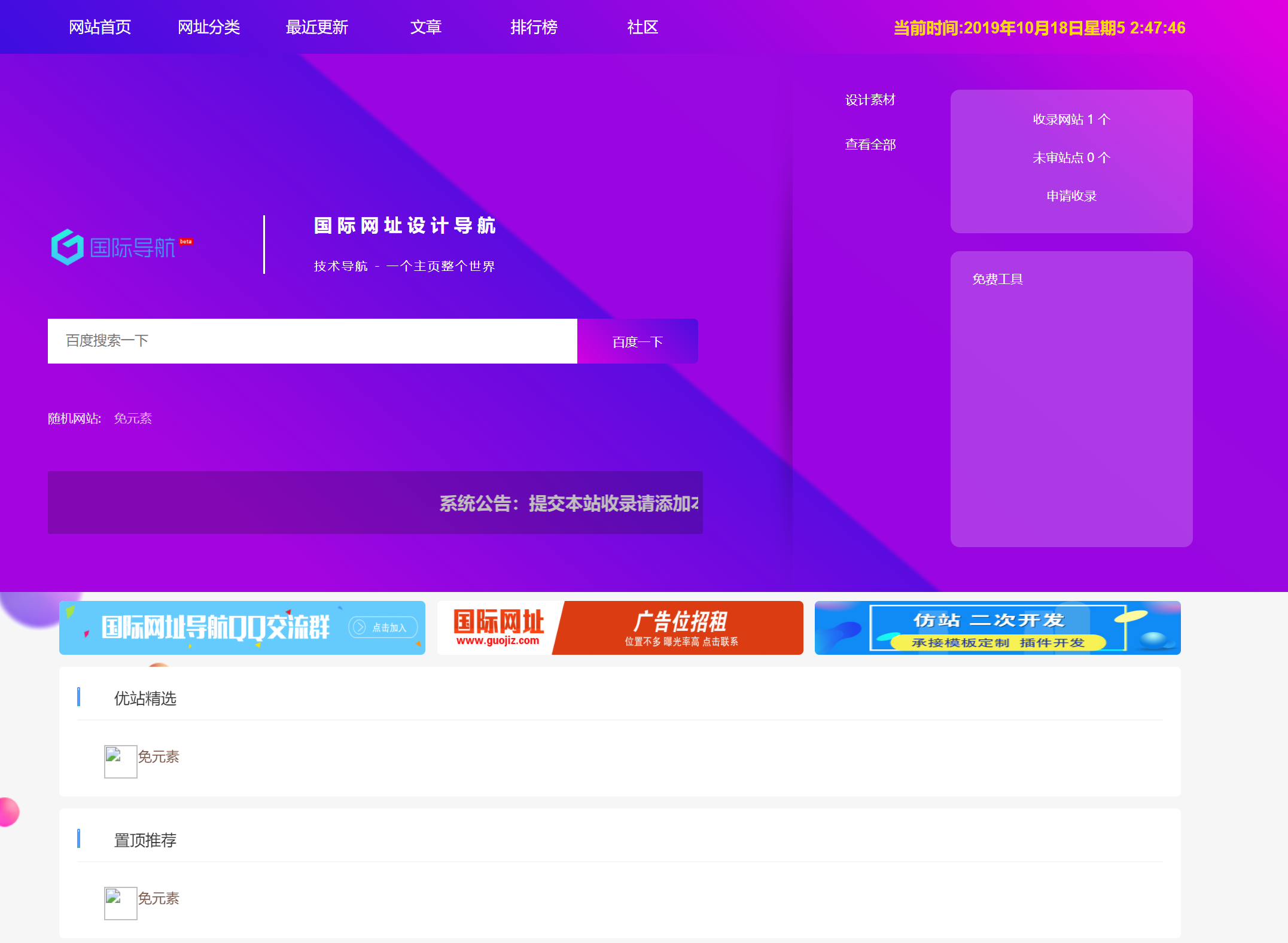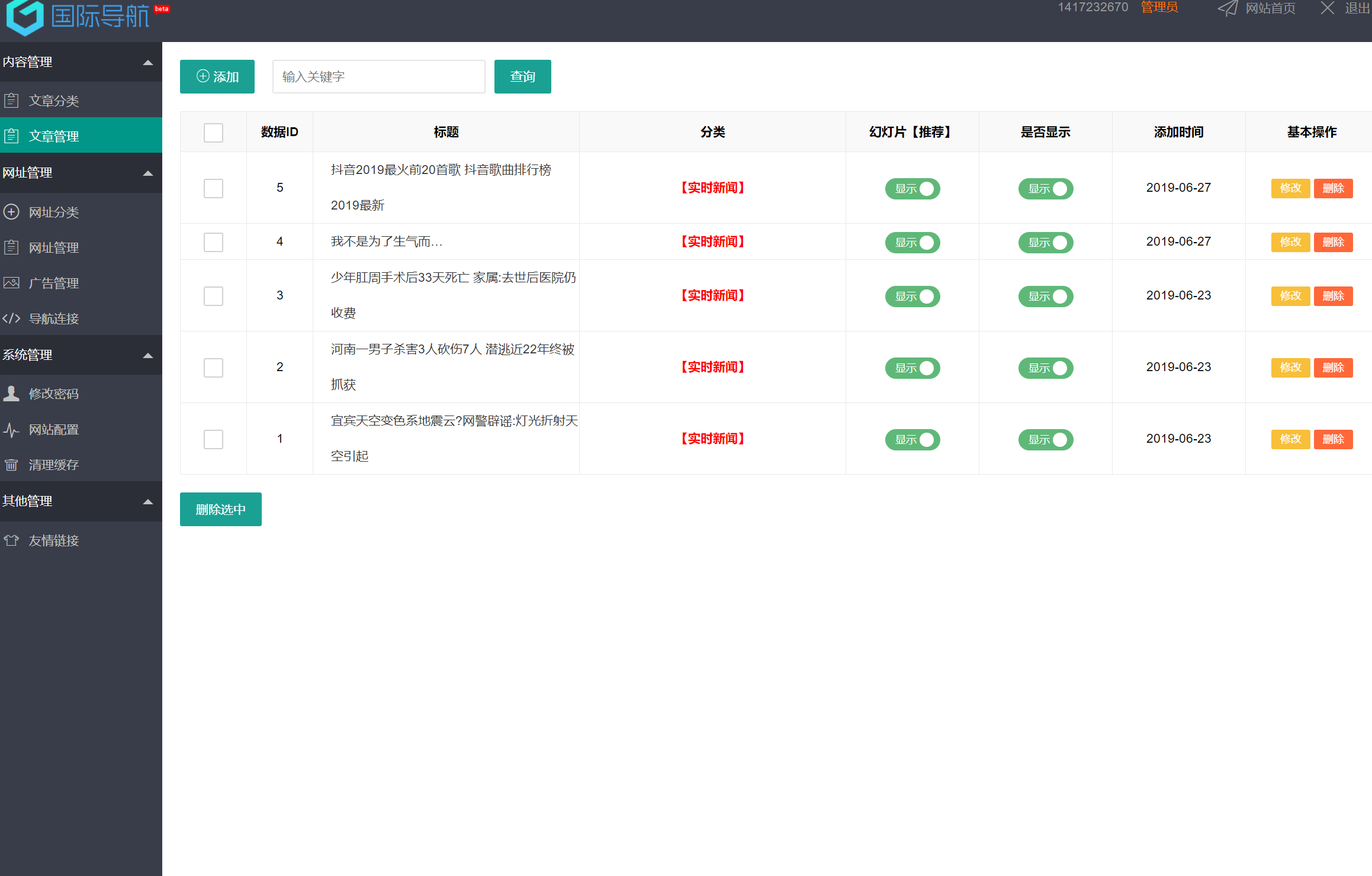国际技术导航源码带后台管理 一键安装式 详细教程说明
使用方法:
①:将源码上传至虚拟机或者服务器 解压到网站目录
②:访问 域名/insatll 按提示安装,安装好了之后,返回宝塔后台点击搭建的网站右边{设置}{网站目录}把{防跨站攻击(open_basedir)}关闭。
3:伪静态规则:如果是宝塔用户可选择thinkphp即可,
Nginx伪静态
location / {
if (!-e $request_filename) {
rewrite ^(.*)$ /index.php?s=/$1 last;
break;
}
}
Apache伪静态
<IfModule mod_rewrite.c>
Options +FollowSymlinks -Multiviews
RewriteEngine On
RewriteCond %{REQUEST_FILENAME} !-d
RewriteCond %{REQUEST_FILENAME} !-f
RewriteRule ^(.*)$ index.php?s=$1 [QSA,PT,L]
</IfModule>
IIS伪静态
<?xml version="1.0" encoding="UTF-8"?>
<configuration>
<system.webServer>
<rewrite>
<rules>
<rule name="OrgPage" stopProcessing="true">
<match url="^(.*)$" ></match>
<conditions logicalGrouping="MatchAll">
<add input="{HTTP_HOST}" pattern="^(.*)$" ></add>
<add input="{REQUEST_FILENAME}" matchType="IsFile" negate="true" ></add>
<add input="{REQUEST_FILENAME}" matchType="IsDirectory" negate="true" ></add>
</conditions>
<action type="Rewrite" url="index.php/{R:1}" ></action>
</rule>
</rules>
</rewrite>
</system.webServer>
</configuration>
4::安装完成后 登陆后台,后台默认账号:1417232670,密码:5201314,口令:5201314,将域名设置成你的域名